In this Tutorial , We are learning How to change your IP Address in each and Every second.
In first Second you are in Germany , Second second you are in Netherland , Third Second you are in Austria and many more….
For this Tutorials,
we need some tools :
- Tor Network
- Tornet tool
- Firefox browser
Step 1 : Install Tor Network
sudo apt-get install tor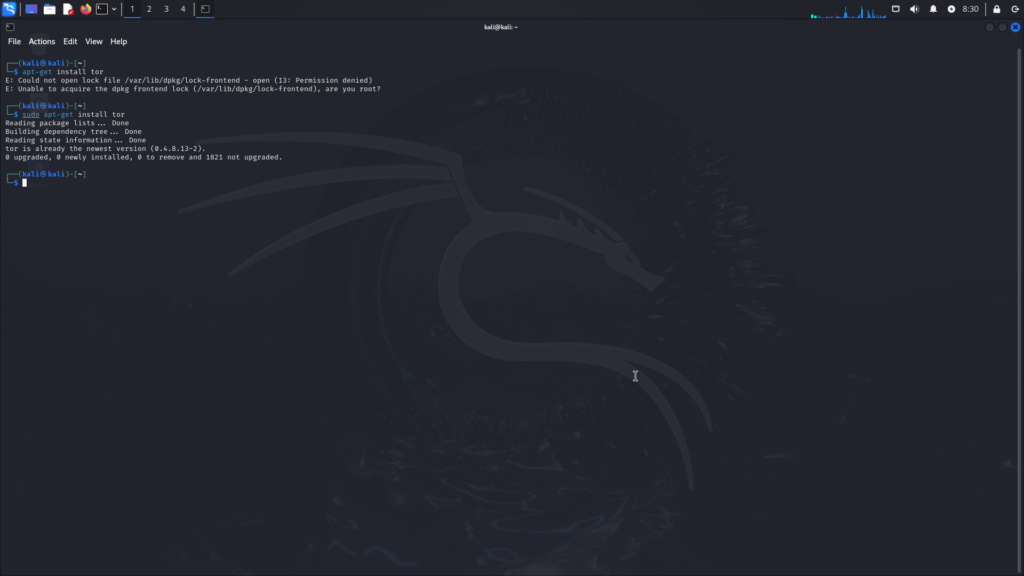
Step 2 : Enable Tor Network
sudo systemctl install tor
Step 3 : Check status of Tor Network
sudo systemctl status tor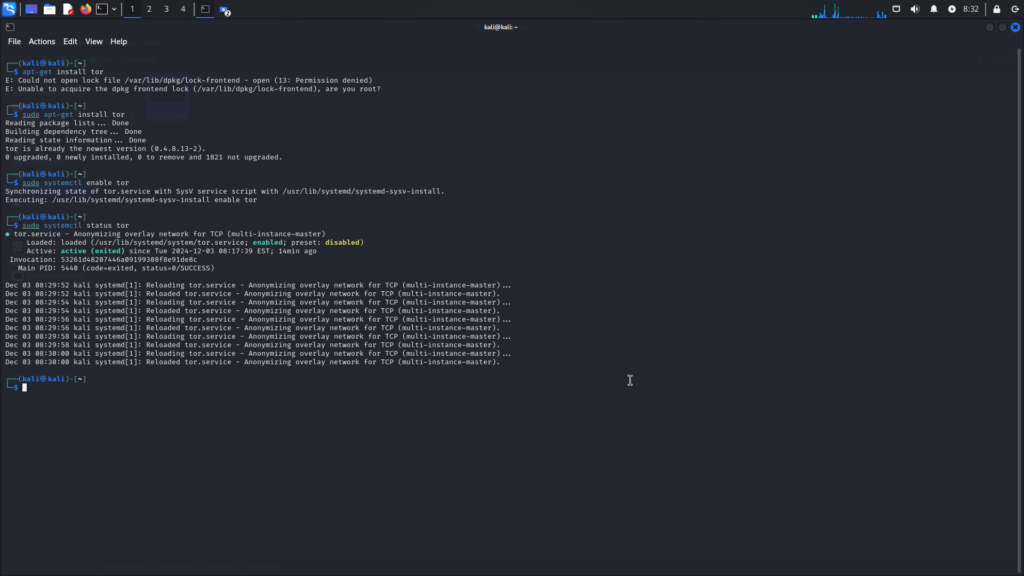
Step 4 : Install TorNet Tool
pip install tornet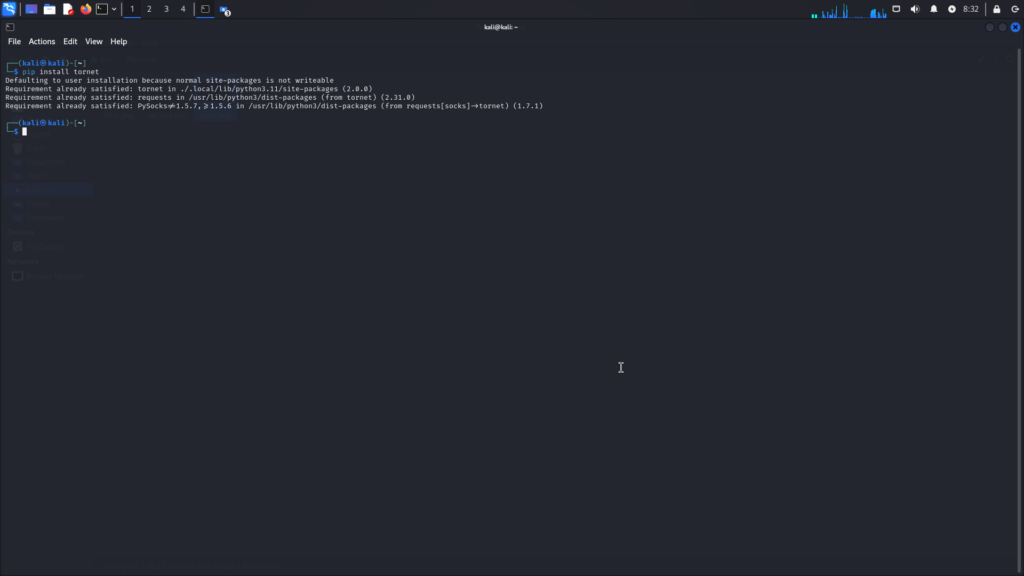
Step 5 : Run Tornet Tool
sudo tornet --interval 1 --count 0Note : –interval 1 means IP Address change every 1 second. If i set –interval 10 it means IP Address Change every 10 seconds.
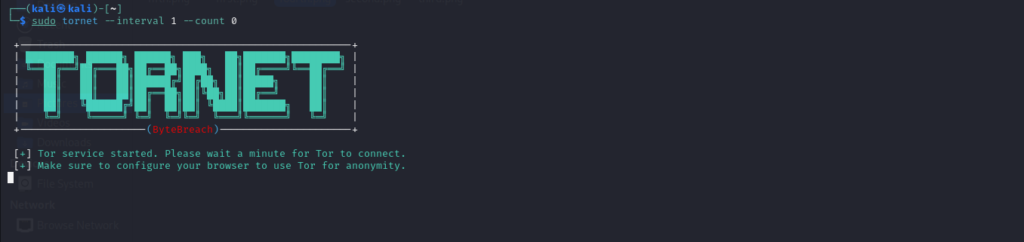

Step 6 : Setup Proxy in FireFox Browser
Go to FireFox Browser

Go to Firefox Settings and Search Proxy

Select Manual Proxy Configuration and enter 127.0.0.1 IP Address In Socks Host field and Enter port 9050 and press OK.
It means Our firefox browser’s traffic we send in 127.0.0.1:9050 port because in this port Tor Network are run.

Step 7 : Verify our IP Address is Changed
Go to this url :
https://am.i.mullvad.net/country
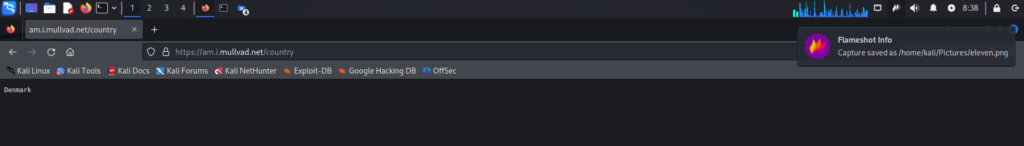
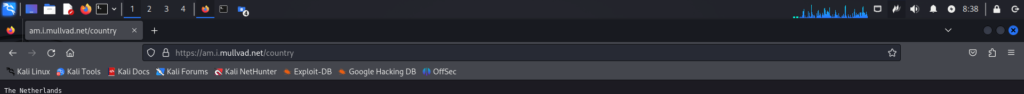
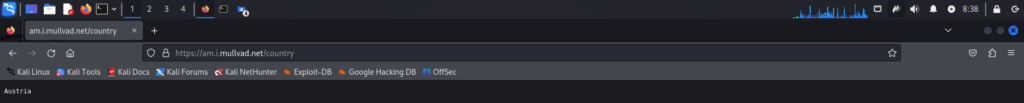
You can Verify in Image, My PC time is 8:38 and all screenshots are in the same time.
You can try it this method.


Thanks for sharing superb informations. Your website is very cool. I’m impressed by the details that you have on this blog. It reveals how nicely you perceive this subject. Bookmarked this web page, will come back for extra articles. You, my friend, ROCK! I found just the information I already searched everywhere and just couldn’t come across. What an ideal web site.
I consider something truly special in this website .
Some genuinely nice and useful information on this site, also I conceive the style contains fantastic features.
Very interesting info!Perfect just what I was searching for!
This internet site is my intake, real good layout and perfect written content.